HP Envy 17
Sophisticated design. Technology you crave. In a class by itself.
Advanced design, precision craftsmanship, latest technologies, exclusive
HP convenience features and priviledged access to HP ENVY concierge
service and support. That’s ENVY 17. Always.
-
Pros
Superlative screen. Gorgeous display. Lovely LCD. Top-quality audio with volume dial.
-
Cons
Expensive. Heavy. Not for hardcore gamers. Can play but not burn Blu-ray discs.
-
Bottom Line
This year's HP Envy 17 is a fast, loaded media center laptop with the most stunning screen we've seen.
But as dazzling as the display is, it's not the only reason we're elevating the HP Envy 17 to become our Editors' Choice among media center laptops, replacing the HP Pavilion dv7-6163cl ($949.99 list, 4 stars)—although we do feel it's time our media center honoree offered full 1080p resolution instead of stopping at 720p. The Envy 17 complements its vivid visuals with awesome Beats Audio, thanks to a six-speakers-plus-subwoofer setup highlighted by a good old-fashioned volume dial. It's great for cranking up the volume and playing Blu-ray movies. It even plays demanding games, as long as you resist the temptation to max out on resolution and detail settings. Add a handsome aluminum chassis and bountiful battery life, and you've got a first-class ticket to multimedia.
Except for a black rather than silver lid (with light-up HP logo), the Envy 17 resembles the Apple MacBook Pro 17-inch ($2,499 list)—a bulky (10.7 by 16.4 by 1.3 inches) aluminum slab with black chiclet-style keyboard and a slot-loading optical drive. At 7.5 pounds, the HP weighs almost a pound more than the MacBook Pro—too much for commuting duty, but less than the ponderous 8-pound-plus Acer Aspire AS8950G-9839 ($1,499.99 street, 4 stars) and Dell XPS 17 ($1,670 direct, 3.5 stars).
While the extra-bright and bodacious screen will command your attention, the keyboard is worth checking out as well, if only for its being free of advertising stickers. Complete with a dedicated numeric keypad (plus HP's weird half-sized up and down arrows sandwiched between full-sized left and right arrows), it offers a comfortably springy typing feel and the best implementation of keyboard backlighting we've seen: LEDs beneath each keycap provide bright light with minimal leakage around the edges. Besides toggling the keyboard backlight with the F5 key, which turns it on and off in cascading, one-row-at-a-time fashion (and leaves F5 always illuminated so you can find it again), you can simply move away from and return to the keyboard, letting an adjustable proximity sensor control the backlight.
Below the keyboard is a good-sized touchpad with clickable lower left and right corners and smooth-functioning two- and three-finger flick, zoom, and scroll gestures; though shifted a bit to the right—centered below the B and N keys, not G and H—it's a pleasure to use. So is the volume dial on the keyboard's right edge, which provides analog-style volume control (a small mute button is nearby). Pressing the dial opens the Beats Audio control panel, where you can play with a graphic equalizer; adjust bass and other listening options; or choose presets for music, movies, or 3D content. Two top-firing and four front-firing speakers and a 6-watt subwoofer provide symphonic sound; we never turned it up more than halfway lest we rattle the walls of the Labs.
Features:
Beside the Blu-ray player/DVD±RW burner, the left side of the Envy 17's chassis has two USB 3.0 ports, two headphone jacks, and a microphone jack. On the right are a third USB 3.0 port, a USB 2.0 port, a memory-card reader, Gigabit Ethernet, and HDMI plus two DisplayPort outputs for driving up to three external monitors simultaneously (though depending on your monitor collection you may need to invest in one or two DisplayPort-to-VGA, -DVI, or -HDMI adapters).
The Envy 17's wireless repertoire includes Bluetooth and 802.11n Wi-Fi, both of which worked smoothly in our tests, plus a pair of multimedia streaming choices: Intel Wireless Display (the latest WiDi 2.1, with protected DVD/Blu-ray content, 1080p, and surround-sound support) sends the laptop's video and audio to an HDTV set equipped with a Belkin or Netgear adapter, while HP Wireless Audio promises to stream the Envy's sound to KleerNet-compatible wireless speakers or headphones at distances up to 100 feet.
Instead of bloatware, HP outfits the Envy 17 with some desirable real software in the form of Adobe Photoshop Elements and Premiere Elements for organizing and editing images and videos and a two-year subscription to Norton Internet Security, instead of the usual one- or two-month trial. The latter is a nice complement to the system's two- rather than one-year parts-and-labor warranty.
While our test unit was configured with a single 750GB, 7,200-rpm Western Digital hard drive, the Envy 17 can be ordered with a variety of mass storage options featuring single or dual hard disks; the top of the line is two 1TB spinning drives plus a 128GB solid-state drive. Dual graphics adapters are standard, with the Intel HD Graphics 3000 chipset built into the processor used when the HP is running on battery power and a 1GB AMD Radeon HD 7690M XT taking over when the system's plugged into AC power. Plug in or unplug the laptop and you'll see some flickering and several seconds of a blank screen as the changeover takes place; there's no reboot required, but it's not as seamless a system as Nvidia's Optimus, which switches between integrated and discrete graphics automatically depending on application demand.
 Performance:
Performance:Like the HP dv7-6163cl and Toshiba Satellite P775-S7320 ($849.99 at Best Buy, 3.5 stars), the Envy 17 is built around Intel's Core i7-2670QM, a quad-core, eight-thread processor that runs at 2.2GHz. Teamed with 8GB of DDR3 memory and running on AC power (hence using the AMD Radeon graphics), the CPU helped the Envy 17 post a class-leading score of 2,805 in PCMark 7, ahead of the HP dv7-6163cl's 2,438 and Toshiba P775-S7320's 2,400. The Envy 17 and HP dv7-6163cl raced to a tie in our Handbrake video and Photoshop CS5 image-editing tests, both with times of 1 minute 30 seconds and 3:37, respectively.

The Envy 17 also led the field in our 3DMark 06 test, smashing the arduous 10,000-point barrier with a score of 13,064 at 1,024-by-768 resolution. It slipped behind the HP dv7-6163cl at native or full-screen resolution, however, with its score of 7,598 trailing the 8,847 the dv7-6163cl received—probably because the HP system's native resolution was a lower 1,600-by-900 rather than 1,920-by-1,080. In gaming tests, the Envy 17 posted an impressive 88 and 76.8 frames per second (fps) in Crysis and Lost Planet 2, respectively, at XGA resolution. At native resolution with anti-aliasing and image detail turned up, the Envy 17 fell way short of playable frame rates in Crysis (11.7 fps) but came close in Lost Planet 2 (27.6 fps), leading us to conclude it should be an acceptable gaming system at moderate settings but no threat to actual gaming rigs such as the Editors' Choice Alienware M17x (Sandy Bridge) ($2,254 direct, 4.5 stars).
Like desktop replacements, media center laptops rarely stray from their wall outlets, but you never know when any laptop may be called upon to hit the road. The Envy 17 is ready for unplugged duty with a hefty 86Wh battery, managing 7 hours and 19 minutes in our MobileMark 2007 rundown test (using the Intel integrated graphics). That's shy of the 8:24 posted by the HP Pavilion dv7-6163cl, leading us to conclude the 1080p Radiance screen uses more juice, but well ahead of the 4:40 result of the Dell Inspiron 17R-3530DBK ($879.99 at Best Buy, 3.5 stars).
Media center laptops form an elite or premium category—we won't deny that the HP Envy 17 is pricey at $1,484.99, although it's more than a thousand dollars under Apple's MacBook Pro 17-inch. But in every respect from its keyboard to its performance to its Beats Audio, and most of all, its stunning screen, it's a hard laptop to resist, and an easy pick for our new Editors' Choice for media center portables.







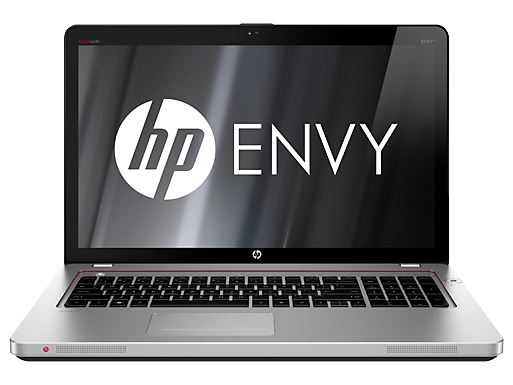














0 comments:
Post a Comment